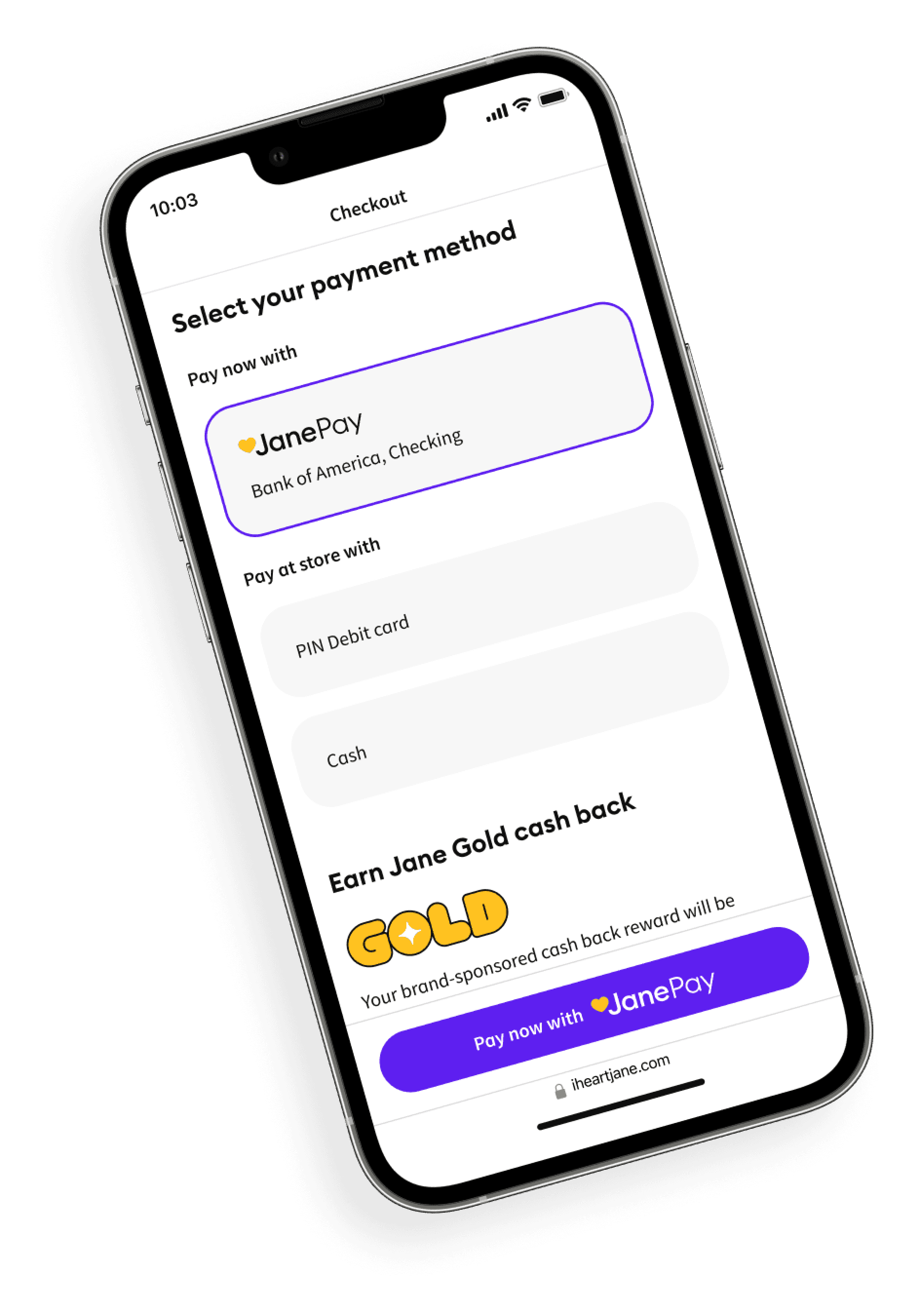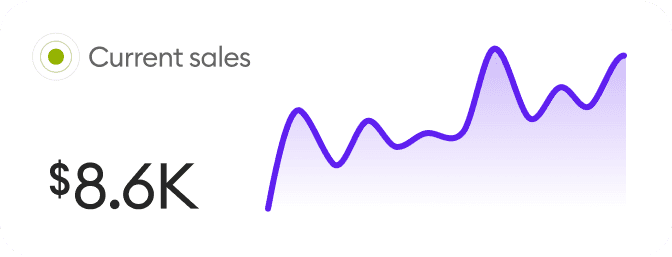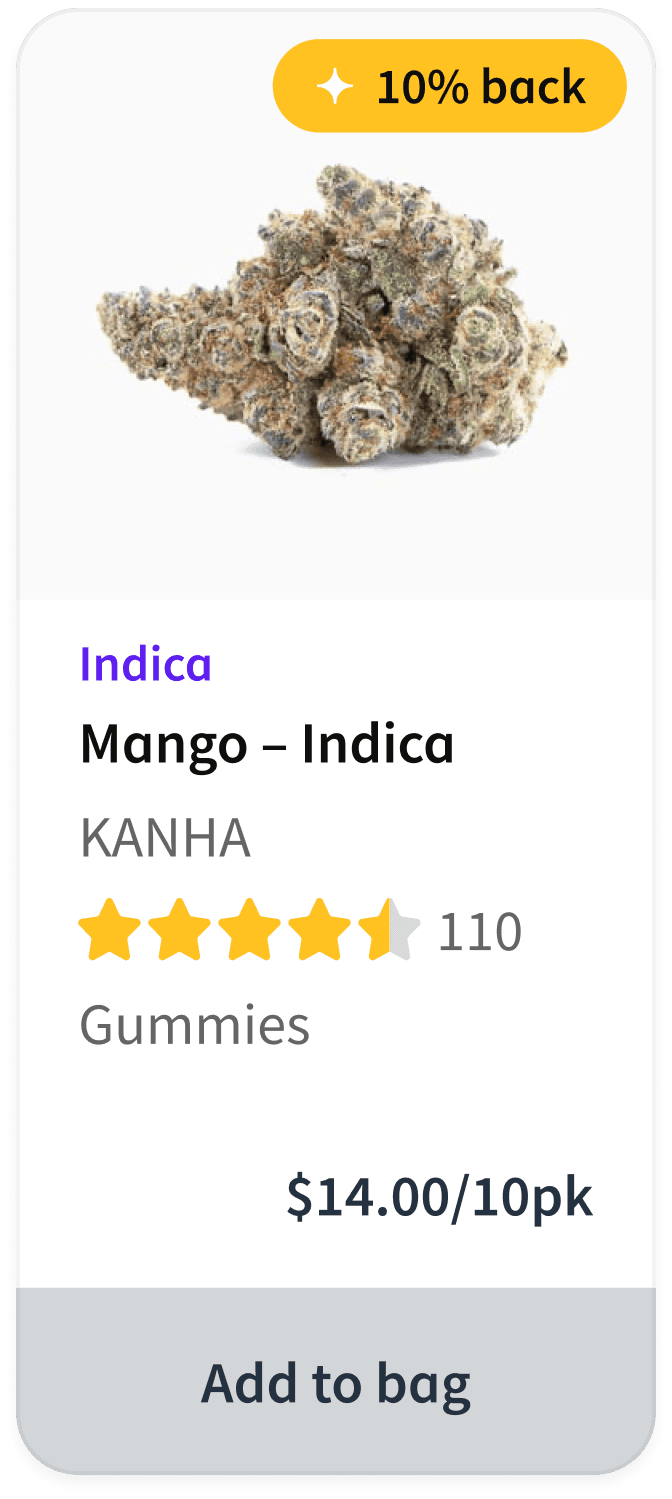Product Release Notes
03.12.25
Ecommerce
Kiosk: Anonymous checkout
We added new anonymous checkout features for Jane Kiosk to ensure full compliance:
Updated “last name” to “last initial” for anonymous checkouts.
Added the ability to collect no names at all during checkout.
Added the ability to force anonymous checkout if a dispensary wants to require it.
Added the ability to toggle on and off anonymous checkout options at the store level in the Business Dashboard.
Specials: Allow store-level discount stacking for specials synced for POS
We now allow store-level stacking settings for stores using POS-synced specials in the new Business Dashboard for a more streamlined process.
Any stacking settings made at the individual special level will beat out store-level stacking settings.
Kiosk UI will display better when the communications banner is expanded.
Brand subtypes and subcategories will now fully populate in Global Specials in the new Business Dashboard.
Jane Gold and menu weight filters will now show accurate results.
The “View More” button will now always load additional products on specials pages.
The new specials pages will now load without errors if any issues retrieving a specific product occur.
POS
Android terminal improvements
Updated order receipt to always print the POS product name over Ecommerce product name.
Improved the design from the bag's search bar when opening the customer search dialog.
Assigned default loyalty option for new customers as "Enroll in loyalty."
Added a minimum three second display time to validate STS transactions in realtime for BioTrack markets.
Made “Read only mode” in settings available for all devices.
Added checks to ensure if the amount debited from the customer’s card does not cover the balance on the cart, a split payment modal is prompted.
Added support for rounding to the nearest $10 for MMJPay CATM sales.
Universal search
Added easily accessible search for many key functions from a single place in the back office.
Enabled users to search for packages, sales, manifests, customers and customers from any page.
Greatly streamlined the process of navigating directly to a detail page when the user knows exactly what they’re looking for by using the search icon or simply pressing the “S” key to prompt from the back office.
The manifest quantity on hand will now re-sync after manifest intake is completed.
The package expiration date will now be imported from Metrc when that information is available during manifest intake.
The displayed cart total text on the customer facing display tip screen will now adjust for CATM transactions.
The system will now handle customers with phone numbers greater than 10 digits.
Scanning a product will now assign a lot to matching cart items if no lot is yet assigned.
The sale receipt will now always display the correct lot numbers.
Order completed/canceled detection for active carts will now work accurately if an order is open on multiple budtender stations.