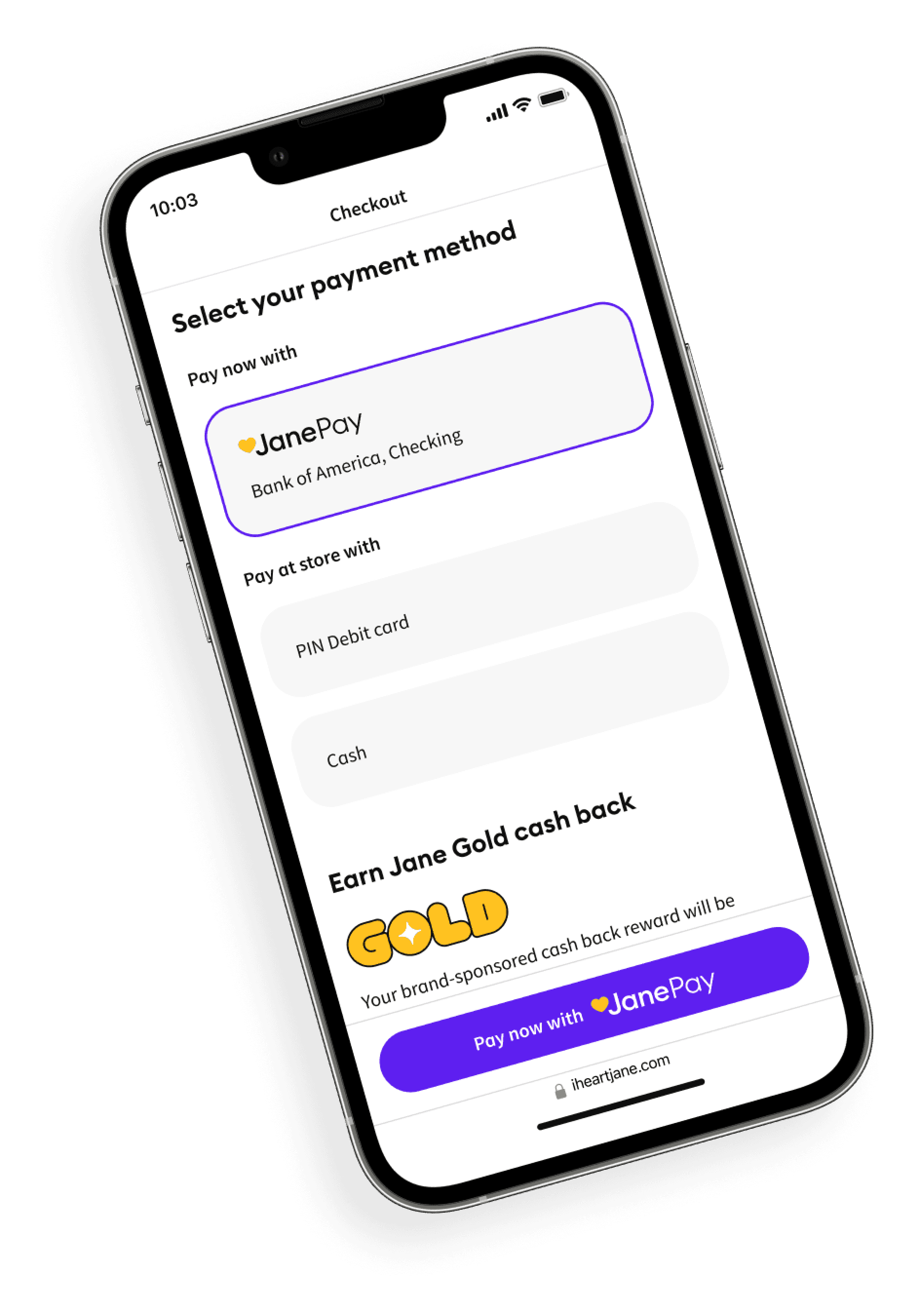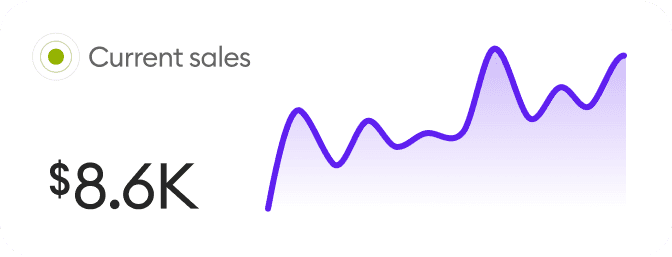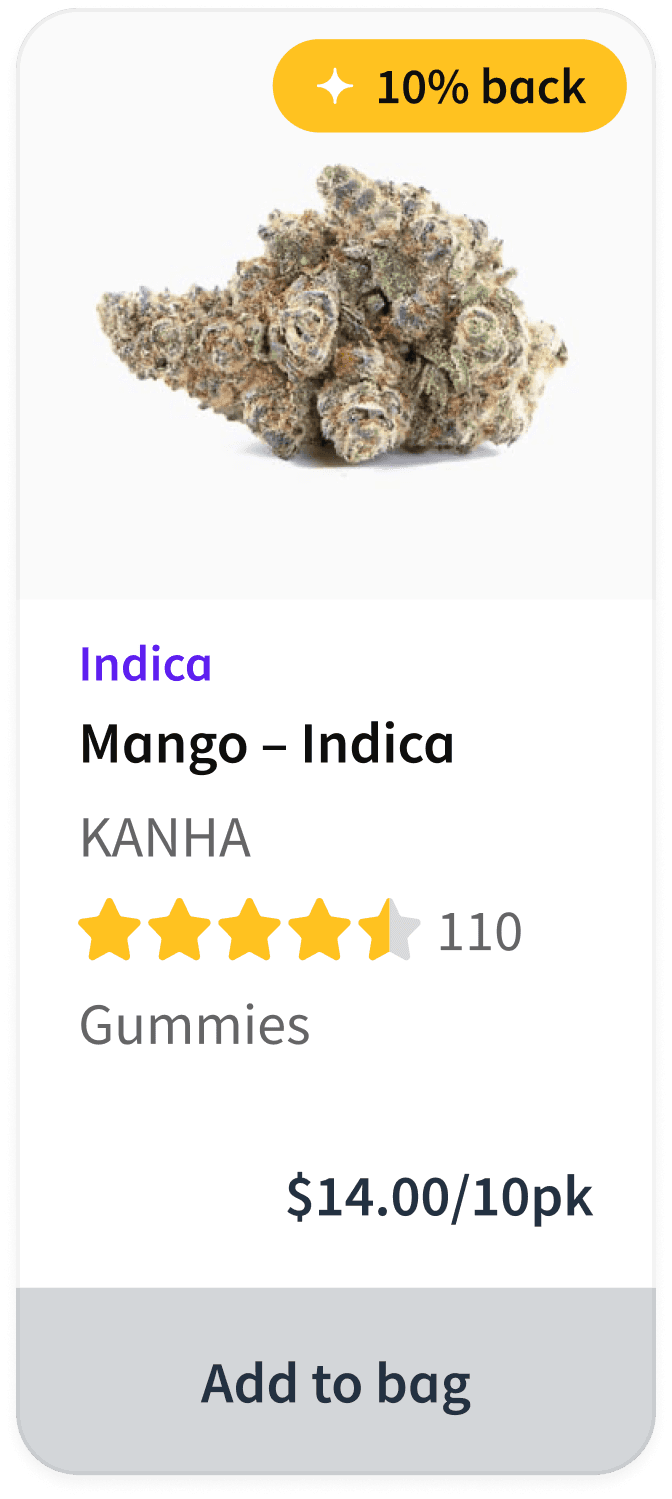Product Release Notes
08.14.24
Ecommerce
Analytics: Jane Gold report
Released Jane Gold reports in the Business Dashboard v2 analytics portal to give dispensary partners insights into how Jane Gold is performing on their menu. These reports include:
Number of Jane Gold Carts
GMV generated from Jane Gold
AOV lift generated by Jane Gold
California compliance
Disposable subcategory labels have been updated to “all-in-one” on California store menus to stay within compliance.
Added a new California warning regarding the disposal of vapes to all product detail pages and checkouts on California menus.
Aeropay payment errors will now display to shoppers directly at checkout for more clarity regarding why their payments are failing.
ACH payment autocapture through the point of sale will now function correctly for stores with the Ecommerce setting “autocapture on order completion” enabled.
The pickup/delivery section will remain open by default when users load the checkout page.
Only in-stock product counts will be shown on Business Dashboard v2 menu previews.
Menu filters will no longer be cleared when shoppers click “continue shopping” in the bag.
Pickup time and pickup method selections are now saved when users log in during checkout.
Online redemption checkbox selections will display correctly in Business Dashboard v2 by ensuring the cache does not store and display the incorrect selection state.
Helper text in the Business Dashboard v2 menu customization controls within the appearance modal will now persist after inputting inaccessible colors, in addition to showing the accessibility error for navigation and theme colors.
POS
Send “reason note” with BioTrack adjustments
The “Note” field is now passed along as the “Reason” in BioTrack when inventory adjustments are sent to BioTrack.
Connecticut 3rd party delivery
Built a feature that allows Connecticut partners to use 3rd party delivery operators to manage their delivery orders.
Additional potency fields
The following additional fields can now be printed on exit/compliance labels: THCA, CBDA, Total THC, Total CBD, Producer and Processor Name, and UBI. Note that Processor and Producer Name and UBI are currently only available in Washington.
Offline purchase limits
If unable to fetch a customer's purchase limit information due to the terminal being offline, the purchase limit is automatically set to a store’s default purchase limit profile.
Loyalty points
The “Loyalty Points” header on the Loyalty tab is now in a fixed position and will always be visible as the user scrolls available rewards.
The Loyalty tab now only displays rewards that the customer has enough points for; selecting “View All” will display all rewards, including ones that are locked for the customer. Additional helpful error dialogs have been added so users understand why a reward cannot be applied.
For external loyalty (AlpineIQ), only rewards that a customer is eligible for, including those targeted to specific audiences, will be displayed.
Alpine IQ Rewards will now always acknowledge specific audiences.
Adjustments sent to BioTrack will now always be accurate.
When a user enters extra digits into the phone number field on the order creation form (from the order pad), the terminal will no longer crash.
“Invisible” products (items in rooms that are not “Visible to POS”) will no longer show up in the product search.
Renaming the “Guest” name in the bag will no longer erroneously show as "Unknown."
When checking a customer into the queue, their date of birth will now reliably be sent to the server.
Budtender PIN will clear after login, preventing them from needing to re-enter their PIN.
When a user navigates to the “View all Rewards” screen with no customer attached to the cart, the system will no longer crash.
The Android client will look at 3 decimal points (0.525g) instead of truncating to one (0.5g) for Purchase Limits v2, ensuring more precise limiting.