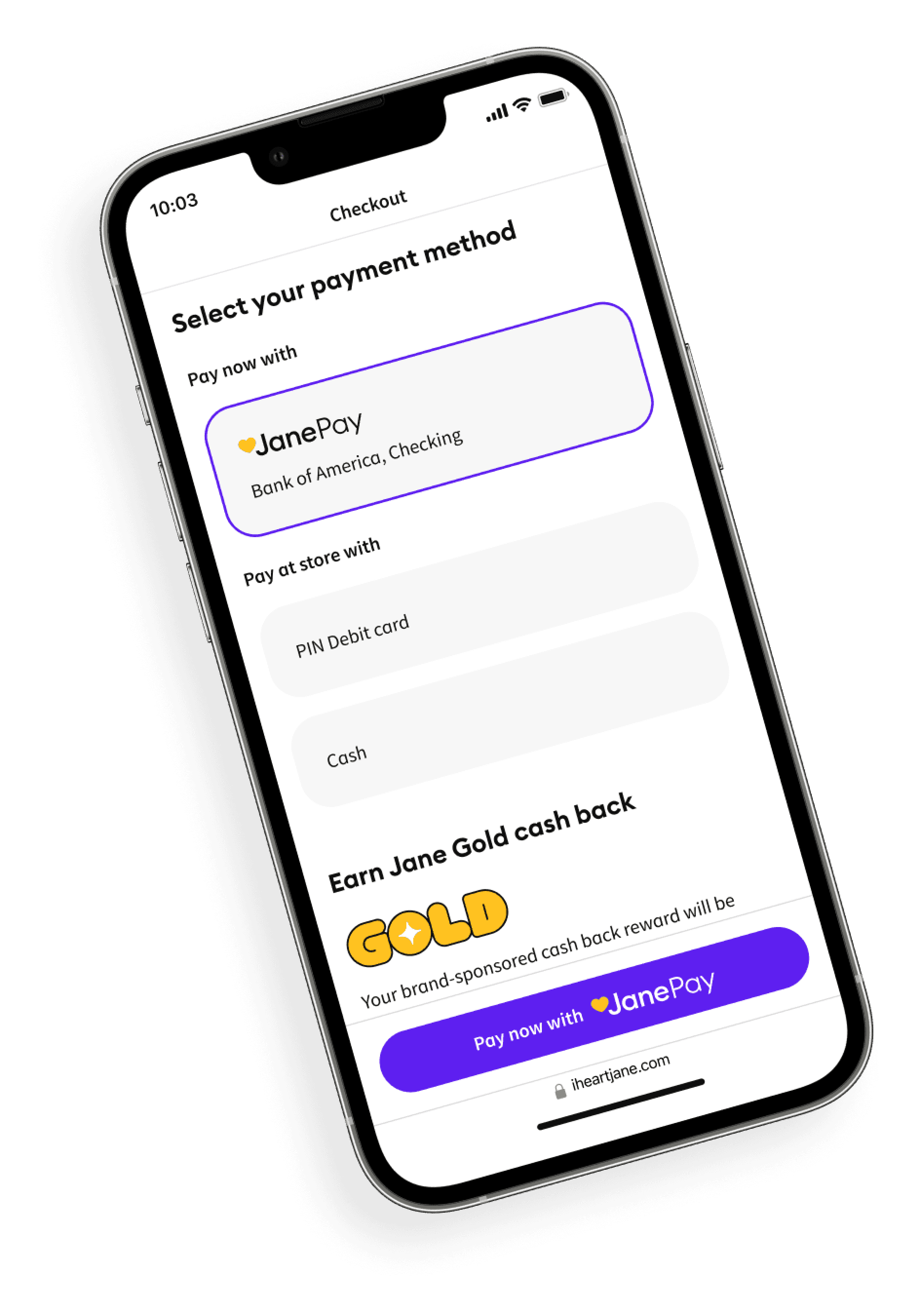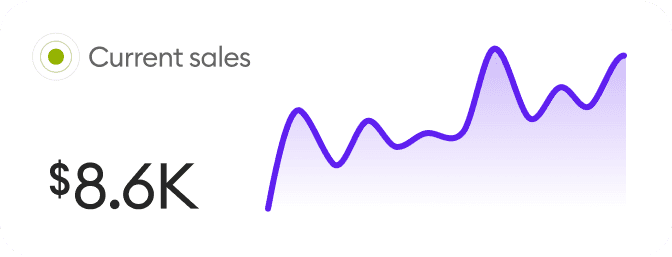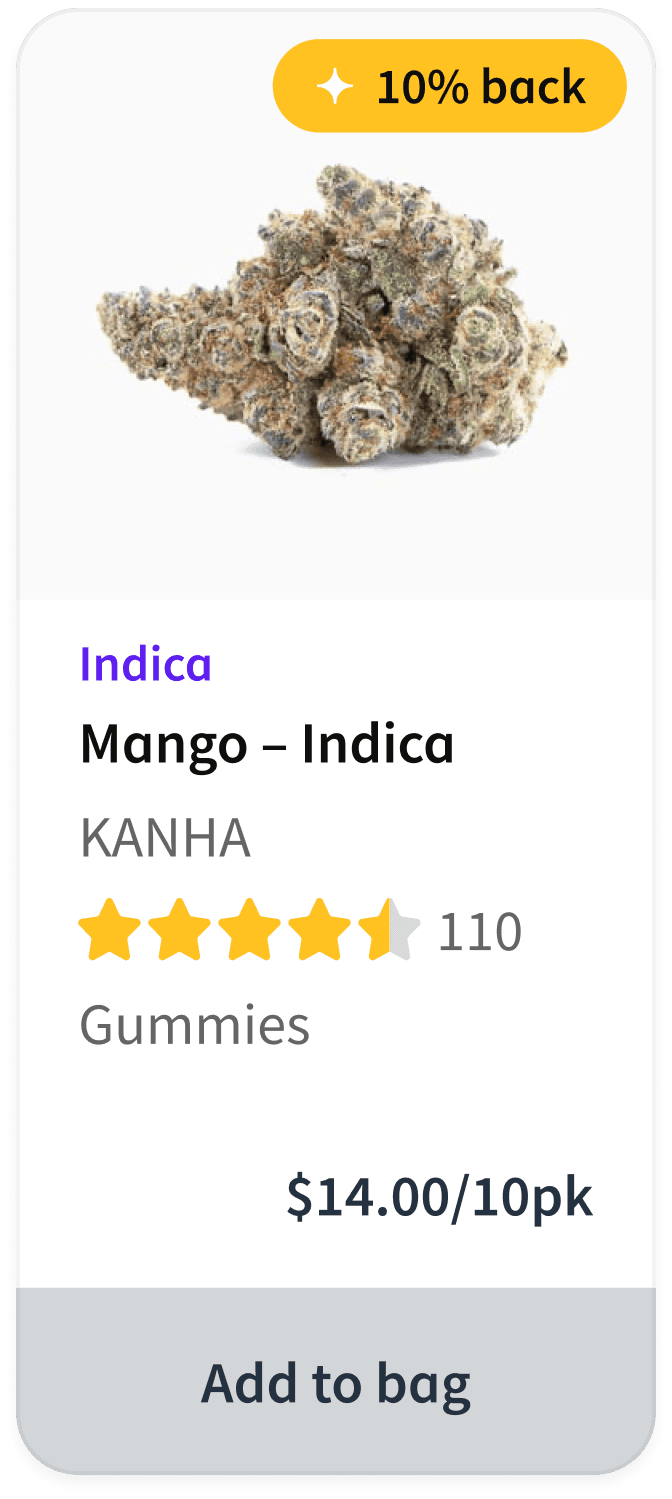Product Release Notes Copy
12.11.24
Ecommerce
Kiosk x MyHigh menu
We’ve made adjustments to make the shopping experience consistent between our Ecommerce and Kiosk menus:
Stores can now arrange tab order for using new Business Dashboard controls.
The ‘Best Sellers’ tab has been moved into the Featured section on Kiosk.
Recommended products have been added to the Kiosk to guide customers to the right products for them.
If a product has multiple photos added, all will now display on the Kiosk menu view.
Order ticket updates
Partners can now request “POS SKU” to be enabled on order tickets, which will print the SKU from the POS beside the product name.
Product names on order tickets now print alphabetically within each brand.
Lab results will be updated on product card preview when weights are toggled.
The Specials page now enables filtering by product weights.
The products section on the Specials page will only display when there are qualifying products available.
Partners will be able to deep link from Jane location-based menus.
Image functionality will now be available in the communication banner without a linked button.
Sales badge for 0% off deals will display properly.
“Discounts” will be capitalized in the Specials banner.
ADA enhancements to product card images and links will now be applied.
Sponsored row will now scroll back to the beginning when a new brand appears.
Brands filtering on Kiosk is now functioning properly.
Inconsistent product counts across product page, menu, and product selector in custom row builder have been resolved. The same, correct API will now be used for the product page/menu and the product selector in the custom row builder to ensure reliable results.
POS
Delivery destination tax
Tax rates are now dynamically updated based on the jurisdiction of a delivery order.
BioTrack discrepancy tool
Partners can now see and resolve inventory discrepancies between Jane POS and BioTrack to avoid mismatched inventory quantities.
Exportable drawers list
The drawers list in the POS Back Office can now be exported.
A new “Over / Short” column has been added to the list.
Purchase limit calculations on a cart will now ignore items that do not have a lot assigned.
Customer queue count on the top navigation bar now stays visible even if the queue is empty.
“Minimum age of 18” option will now be available for the “Medical” customer type when creating a customer profile.
A backup solution for the customer queue web socket has been introduced to guarantee faster updates.
Navigating to the customer detail dialog from the bag will no longer result in a rare crash.
Adding or removing discounts and items will no longer resolve in a rare crash in the cart.